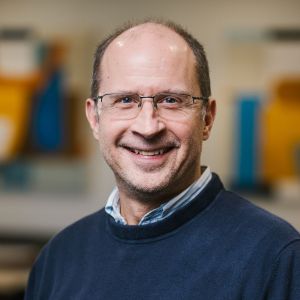We continue to hear emails sent from Covenant staff may not be reaching you.
This is frustrating for you - and for us!
We are making adjustments on our end to minimize these occurrences. We recommend you also make some adjustments to increase the possibility that you will receive the emails you want from Covenant.
As Chris Hoffman notes in his recent blog, email services automatically classify messages as “spam” if they look spammy. And in general, they do a pretty good job. But those filters are not perfect, and occasionally you may see messages you want getting sent to the spam, or junk, folder.
Here are two tips that should work with just about any service out there:
- 1. Add the sender’s email address to your contacts or address book. This tells your email service that you care about a particular sender’s emails. For example, if you always want to receive Covenant's weekly enews, add my email address, mleichty@covenantepc.org, to your contacts.
- 2. If a message ends up in spam, go into your email services’s spam folder, select the message you don’t consider spam, and click “Not Spam” (or a similarly labeled button). Your email service will learn your preferences as you do this.
Here are some additional tips:
- Realize that even if you follow the directions above (or below) for your inbox, your email service might still send some legitimate emails to spam.
- Check your junk or spam folder weekly to find any legitimate emails accidentally sent there.
- If you use gmail, check your 'newsletters' folder for emails sent from us through our third party email services, including Breeze and Mail Chimp.
- If you are expecting an email reply, have checked your spam folder for it, and still don't see it, please follow up with a phone call.
Hopefully, together we can minimize email angst - and improve our communication with one another.
![]()
Michelle Leichty
Communication Director
PS - For step-by-step, visual instructions on adding someone to your safe sender list by email service, click on the relevant link below:
Yahoo: https://youtu.be/0eIMIlMVIS0
Outlook: https://youtube.com/watch?v=O-310kFdJrQ&feature=share
AOL: https://youtube.com/watch?v=alI7cofMk3o&feature=share
Gmail: https://youtu.be/bMsnwtepyxw